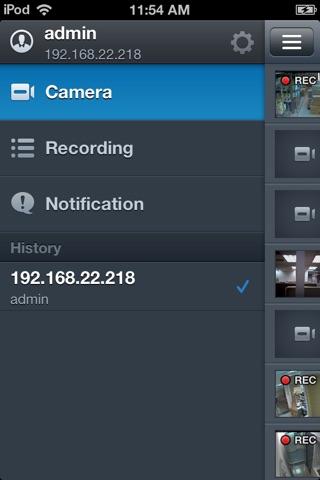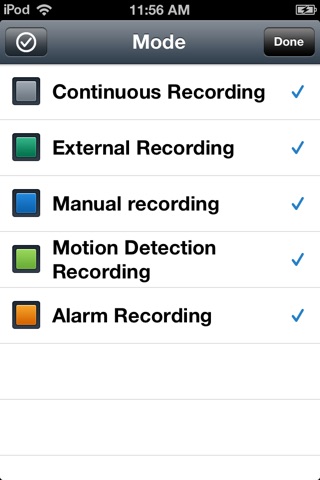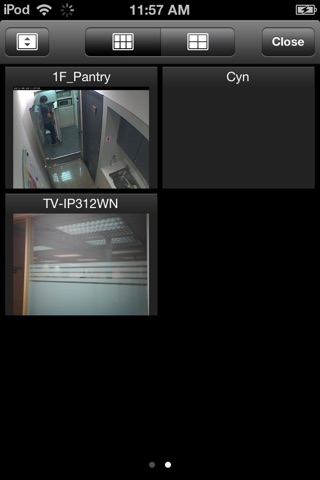DS cam app for iPhone and iPad
4.2 (
5232 ratings )
Utilities
Lifestyle
Developer:
Synology Inc.
Free
Current version:
5.9.0, last update: 10 months ago
First release : 21 Jan 2010
App size: 85.54 Mb
You must own a Synology NAS or NVR to run this app, and be running the latest Surveillance Station 9.2.0 to get the complete set of features.
DS cam makes it possible to monitor and receive alert notifications from all your surveillance cameras set up on a Synology DiskStation. Smart features such as PTZ, patrols or lens control allow for perfect control of your cameras in real-time, while advanced filters make it easy to pinpoint any specific event from large lists of recordings. You can even perform all essential management tasks, from disabling a camera to unlocking and deleting a snapshot.
Find all detailed features about the app on our website:
www.synology.com > Solutions > Surveillance > Surveillance Mobile > Specifications
https://www.synology.com/dsm/7.2/software_spec/surveillance_station
Pros and cons of DS cam app for iPhone and iPad
DS cam app good for
Thanks Synology, this version finally correct the black screen problem when using a DSM 5.1 and MJPEG IPcam. (my NAS is a DS1010+)
Thanks !
I am managing a couple of d-link surveillance cameras on my Synology NAS. This app as well as the Surveillance Station work without a hitch.
This app not good working after ios 9 and surveliance station 7.1 .
Works great. I just want to have ability to switch cameras by sliding gesture. Developers, please!
DS cam supports only MPEG format and doesnt support MPEG4 and others so you cant play all recorded items from the application
Thats a pity because MPEG doesnt support any sound and you have to record all the stuff with MPEG4 or higher but this is not supported by DA Cam. Please pay attention to that in your future releases.
Mobile application on iPad doesnt work properly with cam panasonic wv-sw316le I-pro when you are viewing the record from cam
Some bad moments
Cannot read anymore the records : black screen (since last update)
This version doesnt work AT ALL. Just hangs with "Loading..." Previous version worked. Bring it back please.
This has been great until this update for iOS. I can see the camera is active from grid view however when I click on the camera I get nothing but black. Ive tried to remove and add the cameras back but no change. Funny thing is I can still take a still and it show up perfect in my iOS Photos. Please fix as before I gave this app a 5 star.
Will update to 4 stars when they fix it. Not sure whats going on but it crashes immediately after connection. Same problem across two iPhones and an iPad - local or LTE.
- old review below -
This has been the ultimate solution for my home security needs. I had a previous camera set-up in place using a number of d-link day/night cameras (932L/942L) and was using another camera solution previously that didnt work nearly as well for streaming (the previous did not record video on movement and the stream quality was poor).
This one provides remarkably high quality recordings and views fluidly. Lots of set-up options that really work well with a variety of cameras.
From an app perspective Id like to see push notifications, which Im not uncertain you cant set up somehow - since synology servers probably can do that already.
The only downside is the license cost for the cameras are high, but this is a high and solution that is also legally auditable. You get what you pay for.
I can also view these on my computer - though Java issues mean I can only watch one cam at a time on that software (with a Mac).
Great app though cannot be used on iPhone iPad as https option is not included.
When i use mjpeg codec, record videos plays very well, but no sound, because audio codec is unavailable, when i use mpeg4 or h.264 with g726 audio i have error that audio codec not supported, when i use mpeg4 or h.264 with g711 audio codec - i have infinite loading animation.